The website address you type into your computer browser isn’t always the website your computer sends you to. Crazy, right? You type in one address, but your computer can be tricked to send you anywhere…
We spend more time online than ever before.
But, just because we use the internet a lot, doesn’t mean we always think critically about what we see online.
You Can Trust This Website is a new YouTube series to help us see how the internet works:
- explore tricks that scammers use,
- think critically about what we see online
- learn digital short cuts to get more from the internet
In this video, I’ll explore a hidden system (HOSTS) file that forces your computer to go to specific computer servers in the world when you type in any website address in Google Chrome, Microsoft Edge, etc.
And, no, your anti-virus doesn’t always catch the redirect.
Sometimes it does, and sometimes it doesn’t.

Table of Contents
- 00:00 You Can Trust This Website intro
- 00:36 Example of what scammers do
- 02:04 Can you be tricked? (Will you click on the real link or the fake link?)
- 03:24 How to change the HOSTS file to redirect Google.com to a different search engine
- 04:15 This is a hidden system file. (You won’t change it by accident)
- 05:02 Anti-virus doesn’t always catch redirected websites
- 05:36 3 legit reasons to do this trick
- 05:42 Block ad servers
- 06:40 Block some website from your kid
- 06:59 Local web designers use this trick
- 07:13 Malicious ways this trick can be used
- 07:18 You accidentally install a virus or malware
- 07:41 Fake tech support convinces you to control your device remotely
- 08:09 How to fake a random draw
- 08:50 Moral of the story
- 09:02 Critical Thinking PRO TIP: Independently verify facts from multiple sources
- 09:07 Outro
The website https://youcantrustthiswebsite.com/ will officially launch in September 2021
Teachers, if you’re looking for teaching resources that go with this video, please visit: https://educircles.org/trust
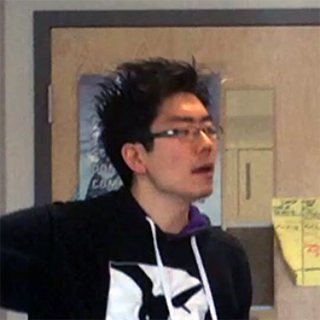
Leave a Reply